How to Update Windows 10 in Sony Vaio Laptop
You could install the Get Windows 10 app:
3035583 Update installs Get Windows 10 app in Windows 8.1 and Windows 7 SP1

Click the hamburger menu at the upper left hand corner.
Click Check your PC
Wait while the scan prepares a report, when complete, you should see the following:

Backup your computer:
When making significant changes to your computer such as updating the operating system, you should always backup. See links to resources about backing up by clicking the link for the respective version of Windows you are running: Windows XP, Windows Vista, Windows 7, Windows 8/8.1
Also review:
How to manually backup and restore your files
How to: 10 Tips before installing the latest Windows 10 build
How to: 10 things to do if Windows 10 Setup fails.
Its very possible the Get Windows 10 app will determine compatibility, but does not necessarily mean it is fully compatible.
then try upgrading manually:
Option 1:
Download the Media Creation Tool Now
Right click the MediaCreationTool.exe file then click Run as administrator.
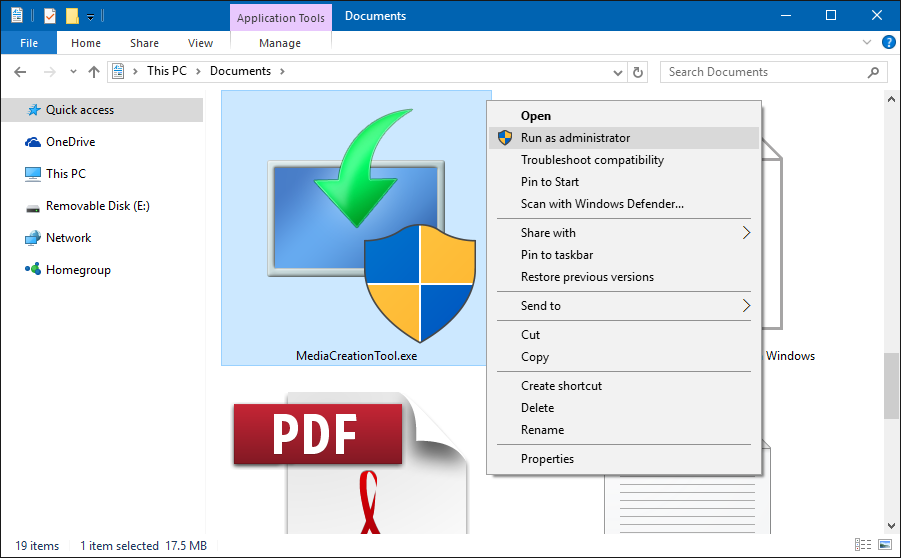
Note: How to verify if you downloaded or installed the Windows 10 November Update
How to create a ISO or USB drive.
SelectUpgrade this PC nowthen click Next
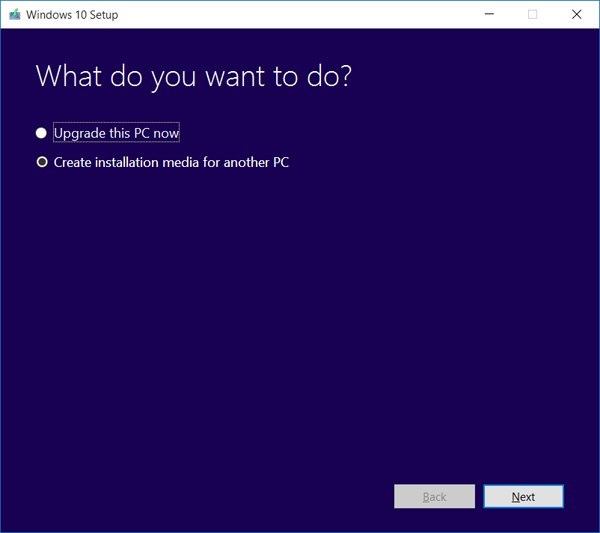
Option 2:
Pre-requisite Task
When making significant changes to your computer such as updating the operating system, you should always backup. See links to resources about backing up by clicking the link for the respective version of Windows you are running: Windows XP, Windows Vista, Windows 7, Windows 8/8.1
- How to manually backup and restore your files
- How to free up disk space in Windows
- How to: 10 Tips before installing Windows 10
then
- How to download official Windows 10 ISO files
- How to: upgrade from previous versions of Windows using Windows 10 ISO file
then
- Disable (preferrably uninstall) your Antivirus utility before attempting the upgrade.
- Restart a few times then try again.
- Disable General USB Devices (example - Smart Card Reader).
- If you are using a SCSI hard disk, make sure you have drivers available for your storage device on a thumdrive and it is connected. During Windows 10 setup, click the Custom Advanced Option and use the Load Driver command to load the appropriate driver for the SCSI drive. If this does not work and setup still fails, consider switching to a IDE based hard disk.
- Perform a clean boot, restart then try again.
- If you are upgrading using the .ISO file, disconnect from the Internet during setup, if you are connected by LAN (Ethernet) or Wi-Fi, disable both then attempt setup again.
- If you are updating through Windows Update, when the download reaches 100% disconnect from the Internet LAN (Ethernet) or Wi-Fi then proceed with the installation.
- If that does not work, try using the .ISO file to upgrade if possible.
- If you are connected to a domain, switch to a local account.
- If you have any external devices attached to the machine, disconnect them (example, gaming controllers, USB keys, external hard disk, printers, non-essential devices).
Best,
Andre
Windows Insider MVP
MVP-Windows and Devices for IT
twitter/adacosta
groovypost.com
1 person found this reply helpful
·
Was this reply helpful?
Sorry this didn't help.
Great! Thanks for your feedback.
How satisfied are you with this reply?
Thanks for your feedback, it helps us improve the site.
How satisfied are you with this reply?
Thanks for your feedback.
Thanks Andre,
I have not tried your recommendations yet because I am dealing with another problem associated with deciding whether an upgrade to Windows 10 on my VAIO notebook is a good idea. This problem is as follows:
I am getting a different form of Windows 10 upgrade messages that is persistent, has no way of turning it off (no 'x' on top right or through Task Manager) except to immediately turn off the notebook. The dialog box gives me the option to 'defer the download' to another time or 'download it now'. This is high-jacking my notebook.
I searched the Internet to find a method to turn off Windows 10 upgrade dialog boxes. I have done this. I have not seen the result yet. I have 2 questions:
- My concern is that if the offending persistent W10 upgrade message is turned off, can Windows 10 be automatically installed before I have made my choice?
- I am surprised that the offending persistent Windows 10 dialog box could be from Microsoft or is it a virus?
Was this reply helpful?
Sorry this didn't help.
Great! Thanks for your feedback.
How satisfied are you with this reply?
Thanks for your feedback, it helps us improve the site.
How satisfied are you with this reply?
Thanks for your feedback.
How to Update Windows 10 in Sony Vaio Laptop
Source: https://answers.microsoft.com/en-us/windows/forum/all/upgrade-from-windows-7-home-premium-64-bit-to/ced1334c-7eeb-4e4c-8976-ecdbcdd4718a